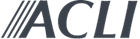How To Get a Password
- Go to www.acli.com.
- Click on the words "SIGN UP" at the top of the page.
- Enter your company email address.*
- Click on the "Sign-Up" button below the email address box.
- Fill out the "Personal Information" form.
- Once you click "Submit," a password will be emailed to you.
- *You must have an ACLI member company email address in order to register for access to member-only content on ACLI.com.
How To Sign Up For ACLI "WebDirect" Email Alerts & E-Newsletters
- Log into www.acli.com.
- Hover over (or click on) "MY ACCOUNT" in the upper-right corner of every member page.
- Select "EMAIL PREFERENCES" in the dropdown menu.
- Follow the instructions on the page.